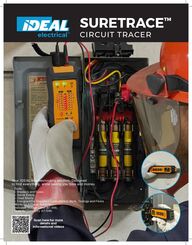
Return to flip book view
Message SURETRACE™ CIRCUIT TRACER Your IDEAL troubleshooting solution. Designed to find everything, while saving you time and money. • Finds: – Breakers and Fuses – Splice Errors – Dead Shorts – Energized/De-Energized Conductors in Walls, Ceilings and Floors• Works on 3-Phase Systems• Indicates Voltage Level (61-948)• Tests for Continuity (61-948)Scan here for more details and informational videos
FINDING ENERGIZED BREAKERS AND FUSESHold the Receiver near the Transmitter to verify connection, confirmed by the lightning bolt symbol.Place Receiver flat on the front near the top of each panel until the highest reading is reached. This is the correct panel.TIPS FOR HIGHEST ACCURACY:• Perform two slow scans around breakers to start.• Hold Receiver at a right angle to the breaker and level with the floor.• Once highest reading is found, tilt Receiver up and down at a 45° angle to confirm consistent high numeric reading.Plug Transmitter into an outlet and power on.Set Receiver to the highest sensitivity mode (Receiver defaults to this).Set Receiver to the lowest sensitivity mode (also known as Breaker mode).Scan each breaker and look for the highest reading. This is the correct breaker.Turn breaker off and verify CertainCircuit™ Lightning bolt indication has gone out.If two panels read 99 or are close in values, press the sensitivity button once to reduce the receiver sensitivity one level and rescan.STEP 1: VERIFY POWER AND SIGNAL ON CIRCUITSTEP 2: SCAN EACH PANEL FOR THE HIGHEST READINGSTEP 3: SCAN EACH BREAKER FOR HIGHEST READINGBREAKER OR FUSEFIND IT
Identify the incorrect splice, separate each circuit’s neutral conductors, and re-splice each neutral circuit’s connections.STEP 1: ATTACH CLIPSSTEP 2: SCAN STEP 3: SEPARATE NEUTRALSScan each electrical location (switch, outlet, light fixture, etc.) with the Receiver in the 3rd sensitivity mode setting until you identify the highest numeric reading on the Receiver.The highest numerical value on the Receiver indicates the likely location of the incorrectly spliced conductors.COMMON SPLICE ERROR1. Confirm branch circuits are de-energized 2. Use a continuity check to determine which conductors are affected 3. Attach Transmitter alligator clips to the affected breaker neutrals.(The two neutrals of the AFCI/GFCI/Combo Breakers that are nuisance tripping)Note: The 61-948 will indicate continuityautomatically, the 61-946 requires a separate tester.For informational videos please go to IDEALCircuit-Tracer.comFIND IT
FOR A NEUTRAL TO GROUND CONDITION WITH AFCI/GFCI/ COMBO BREAKERSFOR STANDARD BREAKERSAttach alligator clips to the breaker’s neutral wire and ground wire.Attach alligatorclips to the neutral/ground bar and breaker’s hot wire.STEP 1: DETERMINE THE SHORTED CONDITION STEP 3: SCANSTEP 2: ATTACH CLIPS AND SET RECEIVER’S SENSITIVITY1. Confirm branch circuit is de-energized.2. Unplug all items connected to the affected branch circuit.3. Verify the fault is in the affected branch circuit.4. Use a continuity check to determine which conductors are affected.Note: The 61-948 will indicate continuityautomatically, the 61-946 requires a separate tester.Set Receiver to the first, or highest, sensitivity mode.Note: Sensitivity levels may need to be adjusted in various situationsMETAL CONDUITDEAD SHORT FOUND IN CONNECTING CONDUITSince metal conduit cannot be traced through, simply trace over the outlets in a circuit. The outlet where the reading starts to drop means that the short is between that outlet and the previously traced outlet.PVC CONDUIT/UNDERGROUNDHold the Receiver flat on the conduit/ground and trace along until the reading drops to zero. This is the location of the short.DEAD SHORTFIND IT
Plug the transmitter into a wall outlet using the outlet plug adapter provided with the circuit tracer.Hold the receiver near the transmitter to verify signal strength. The lightning bolt indicates power is present on the circuit. Set the receiver to the highest sensitivity mode. Start several feet away from the transmitter, then scan the area while holding the back of the receiver flat. Rotate the receiver to find the highest numerical reading. This is necessary to follow signal strength variations while tracing due to bends, twists and conduc-tors that run deeper or shallower along their path. Signal strength variations occur and may require constant adjustment to the angle of the receiver to trace. Adjust the signal strength on the receiver if needed. If the reading is too high, reduce the strength. If the reading is too weak, utilize the remote return path method for the transmitter, then repeat step 2. To assist in tracing, use a small piece of tape to pinpoint the location of the cable.Continue tracing while following the highest reading until the end of the cable is found. Hold the Receiver flat on the conduit/ground and trace along until the reading drops to zero. This is the location of the short.STEP 1: PLUG ADAPTER INTO CIRCUITSTEP 2: SET RECEIVER TO HIGHEST SENSITIVITY MODE AND SCANSTEP 3: MAINTAIN ORIENTATION AND TRACEWIRE IN WALL, CEILING AND FLOORFIND IT
STEP 1: ATTACH ALLIGATOR CLIPS STEP 2: PLUG LEADS INTO TRANSMITTER AND TURN IT ONSTEP 3: TURN ON RECEIVER AND TRACEUsing appropriate safety methods, attach the alligator clips with 3 ft. leads to the Hot and Neutral conductors on the supply side of the branch circuit. Begin tracing the wires buried in the ground by following the strongest signal, and adjusting the sensitivity to obtain readings in the 60’s to 80’s. The orientation of the receiver to the wiring affects the displayed signal strength. Simply adjust the orientation of the Receiver relative to the buried conductor to maximize the displayed signal strength. Use appropriate methods and LO/TO to ensure the conductors are de-energized and locked out before proceeding. Verify that you de-energized the correct conductors before proceeding when possible. Re-energize after the transmitter is attached.Note: The strongest tracing signal will always be accomplished by connecting to a closed loop energized circuit with an active load.Note: The circuit in these pictures has been de-energized and locked out in accordance with NFPA 70E.BURIED CONDUCTORFIND IT
STEP 1: ATTACHING ALLIGATOR CLIPS TO LIVE 3-PHASE SYSTEMSSTEP 2: PLUG LEADS INTO TRANSMITTER AND TURN IT ONSTEP 3: TURN ON RECEIVER AND TRACETrace conductors or identify breakers or fuses by using previously described methods.Adjust sensitivity as required to optimize received signal strength.Proper orientation of the receiver is important and may require adjustment to maximize displayed signal strength.Using appropriate safety methods, attach the alligator clips with 3 ft. leads to any two of the three phases. (ensure leads are not plugged into the transmitter) Next, plug opposite ends of leads into the transmitter starting with the black lead first.Next, Turn on Transmitter Note: The circuit in these pictures has been de-energized and locked out in accordance with NFPA 70E.3-PHASE BREAKER, FUSE, CONDUCTORFIND IT
61-946SureTrace™ Circuit Tracer 0-480V AC/DC61-948SureTrace™ Plus Circuit Tracer 0-600V AC/DCTransmitter*• CAT III 480V, Range 0-480V AC/DC• Indicators: Power, Energized Circuit, CertainCircuit™, Battery Level• Kickstand• Magnetic Hanging Strap Clip (sold separately, UMHS-757)• CAT III 600V, Range 0-600V AC/DC• Indicators: AC/DC Voltage and DC Polarity, Power, Energized Circuit, Battery Level• Voltage Level Indicator and Continuity Test• Kickstand• Magnetic Hanging Strap Clip (sold separately, UMHS-757)Receiver• Single LED Screen with Backlight• Displays: Signal Strength,Sensitivity Level, Energized Circuit, CertainCircuit™, Peak Signal Strength and Battery Level• Functions: Sensitivity Setting, Mute, Backlight, On/Off• Dual High Visibility Displays, Patented 180° Main and TightSight® Secondary Displays• Displays: Signal Strength, Sensitivity Level, Energized Circuit, Peak Signal, EF and NCV (when in NCV Mode) and Battery Level• Functions: Sensitivity Setting, Mute, NCV, On/Off• Flashlight for use in Poor Lighting ConditionsLeads/Accessories• (1) Outlet Plug Adapter (Hot and Neutral only)• (2) Blade Prongs, Hot and Neutral (one pair)• (1) Ground Prong• (2) Alligator Clips• (2) 3’ Lead AdaptersCase• Padded Nylon Pouch w/Handle• Transmitter & Receiver Retained by Straps• Side Panel Pockets for Battery Storage• Large Pocket for Lead/ Accessory Storage• Molded Hard Case with handle and Metal Clips• Slots for Transmitter, Receiver and Clamp• Side Slot for Battery Storage• Large Slots Lead/Accessory StorageSURETRACE™ KIT OPTIONSIMPORTANT: This tracer is intended for use by qualified electricians. Follow NFPA 70E Standard for Electrical Safety in the Workplace when using this tester. Always consult the instruction manual provided with the tester for operational limitations and procedures associated with a specific tester.*The transmitter is to be used only on DC, or 50 or 60 Hz AC energized lines. Output from VFD’s, shipboard voltage inverters or dimmers will damage the unit.TR-946TR-948RC-946TL-956C-946 C-950ResidentialCommercialCommercialIndustrialForm No. P-5516 ©2024 IDEAL INDUSTRIES, INC.4/24Printed in U.S.A.IDEAL Electrical™1800 S. Prairie Drive, Sycamore, IL 60178, USA / 815-895-5181 • 800-435-0705 in USA480V 600VN12966RC-948Voltage Level IndicatorContinuity Test